When creating entities such as toolpaths, you must select other entities such as the tool, workplane, boundary/pattern, and, if the toolpath is to be post-processed, the NC program. If these other entities are active, then they are selected automatically.
- Just because an entity is drawn does not mean that it is active, and, similarly, it is possible to have active entities that are undrawn.
- You can have only one active entity within each collective entity.
You can tell whether or not an entity is active and drawn by looking at it in the Explorer:
Each active entity (regardless of whether or not it is drawn) is always displayed in bold type and is preceded by >, for example:
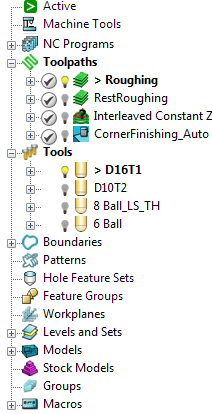
When a graphical entity is first made active, or is re-activated, it is automatically drawn and appears in the Explorer alongside the symbol  .
.
Clicking  changes the symbol to
changes the symbol to  (to signify that the entity is drawn). Clicking
(to signify that the entity is drawn). Clicking  changes the symbol to
changes the symbol to  (to signify that the entity has now been hidden, or 'undrawn', even though it may still be active). These two symbols (
(to signify that the entity has now been hidden, or 'undrawn', even though it may still be active). These two symbols ( and
and  ) then work together as a 'toggle'. If an 'undrawn' entity is made active again after being inactive, then the symbol reverts to the initial
) then work together as a 'toggle'. If an 'undrawn' entity is made active again after being inactive, then the symbol reverts to the initial  .
.
To make an entity active (so that it is displayed in bold type and is preceded by >), you can either:
- double-click it, so that it is displayed in bold type and is preceded by >; or
- in the Explorer, right-click the entity and select Activate. Any previously active entity within the collective entity is de-activated automatically.