Use the Tool Axis item to control the orientation of the tool and enable multi-axis machining
Click Toolpath Edit tab > Edit panel > Tool Axis to display the Tools axis dialog.
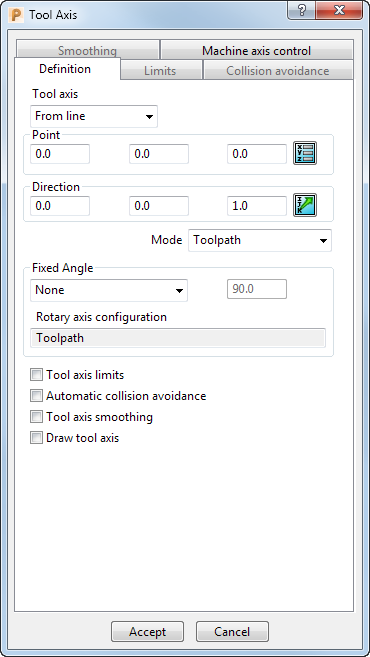
The Tool Axis dialog contains the following tabs:
Definition — Controls how you want the tool to orient itself whilst cutting a multi-axis toolpath. The default\ value is Vertical which is used for standard 3-axis machining.
Limits — Controls angular limitations of the machine tool which therefore limits the angle at which a tool can be positioned while cutting a multi-axis toolpath.
Collision avoidance — Automatically tilts the tool axis, in a user defined way, to avoid gouges or collisions between the shank/holder of the tool assembly and the model.
Smoothing — Minimises changes in velocity and position of the tool axis. This smooths the axis movements of the machine tool.
Machine axis control — Reduces the number of axis movements and smooths rapid changes in the tool axis orientation.