Click View tab > Utilities panel > Screenshot to display the Save Image dialog where you can save screenshots.
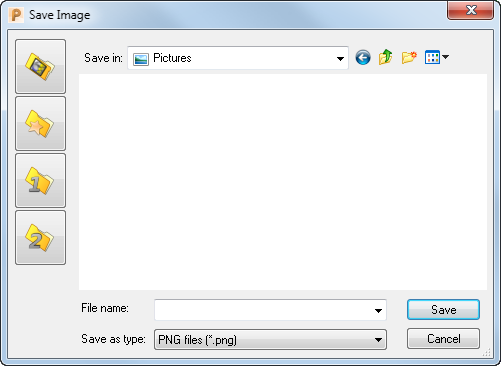
You can save the images as a PNG (*.png), JPEG (*.jpg) or Bitmap (*.bmp) file.
Click View tab > Utilities panel > Screenshot to display the Save Image dialog where you can save screenshots.
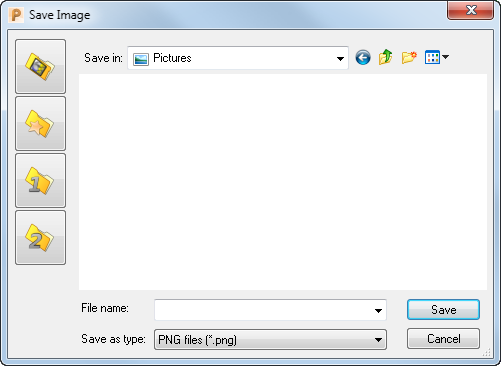
You can save the images as a PNG (*.png), JPEG (*.jpg) or Bitmap (*.bmp) file.