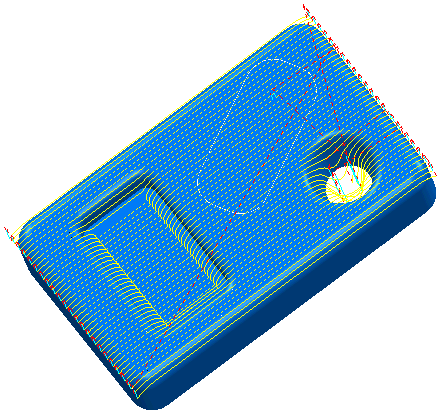Click Toolpath Edit tab > Edit panel > Update Region to recalculate an existing toolpath over a limited region of the part. This enables you to make a minor change in the model and then recalculate the toolpath within a boundary that contains the change.
This technique works best on flat or shallow regions. The recalculation is done within the active boundary and not necessarily in the area where the model has been changed. The recalculation is based on the existing toolpath geometry and not on the input toolpath strategy.
If you start with this model and raster toolpath:
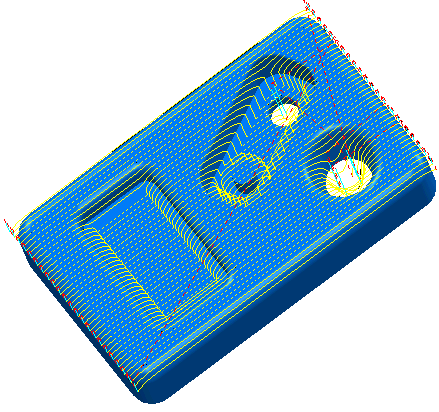
Then place a cap on one of the pockets.
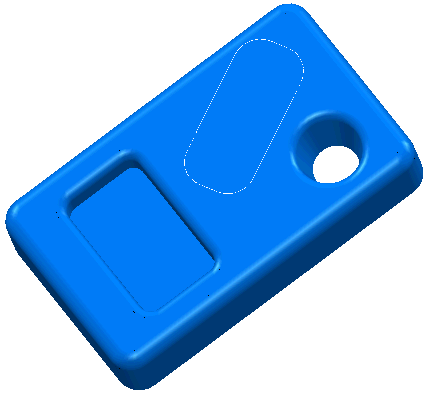
You can recalculate the toolpath within this boundary.