Use the Wall finishing page to specify a Final stepover that is different from the Stepover specified on the main page. This page contains the following:
Wall finishing — Select this option to specify a Final stepover that is different from the normal stepover.
Final stepover — Enter a distance for a final profile pass. For example, you may want a general stepover of 3 mm with a final pass that has a 1 mm stepover. This, in effect, gives you a couple of roughing passes followed by a finishing pass.
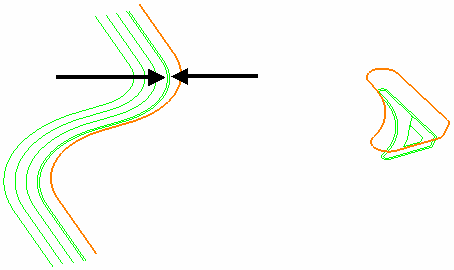
Last pass only — Select this option to specify that PowerMill performs the final profile pass only on the final Z height and not the preceding Z heights. You can use this technique to finish the part with one final profiling pass where you cut on the side of the tool, though you may still need a finishing pass.
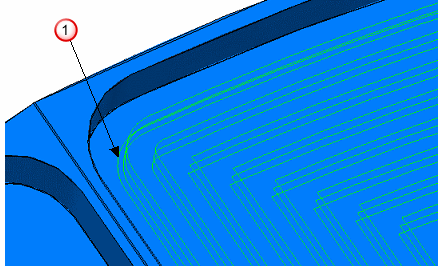
 Final profile pass only at the lowest Z height.
Final profile pass only at the lowest Z height.
When deselected, each Z height has a final profile pass. This is useful for machining thin, high walled parts (typically aluminium parts with ribs or extruded parts with thin walls). You area clear one level and then profile that level. This minimises the vibration of walls and maintains the rigidity of the part as you machine it. This technique can be used to finish the part as it descends down the part, although a final finishing pass may be required. This option is not available if you select a Style of Vortex on the main strategy page.