The Tool Assembly Preview dialog is useful for looking in detail at large tool assemblies that are too large to be seen effectively in the Tool Assembly pane. Click  on the Tool dialog's tabs (except the Cutting Data tab) to display the dialog.
on the Tool dialog's tabs (except the Cutting Data tab) to display the dialog.
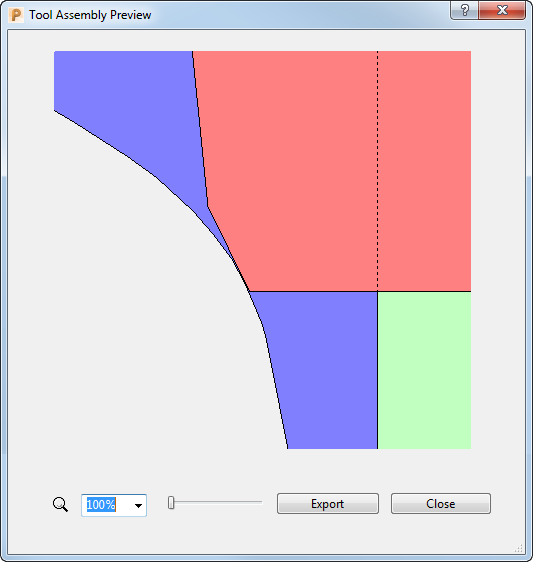
 — Enter or select a value from the list to zoom in or out of the tool assembly. You can then use the mouse to pan the image.
— Enter or select a value from the list to zoom in or out of the tool assembly. You can then use the mouse to pan the image.
 — Use the slide bar to zoom in or out of the tool assembly. You can then use the mouse to pan the image.
— Use the slide bar to zoom in or out of the tool assembly. You can then use the mouse to pan the image.
Export — Click to save the current view of the tool assembly as a graphics file. If you print the image of the tool assembly at a scale of 1:1, you can use print-out as a guide when grinding down your tool holder to avoid collisions.