This example shows how to measure the Z distance between two points of a model. It uses the chainsaw.ige model in the Examples folder.
Preparing to measure
- Click Home tab > Utilities panel > Measure to display the Measure dialog.
- Click
Distance between two points
 to display the
Measuring Tools tab.
to display the
Measuring Tools tab.
- Click Measuring Tools tab > Projection panel > Z Component.
Selecting the points
In the graphics area, click points
 and
and
 .
.
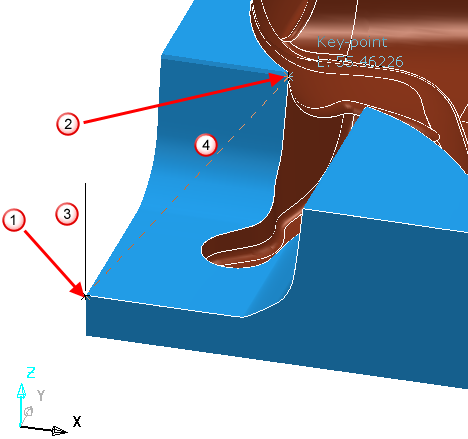
You can see:
 The Z component of the line between the two selected points.
The Z component of the line between the two selected points.
 The line between the two selected points.
The line between the two selected points.
Selecting the points displays the Measure dialog with the Z distance displayed in the Distance field.
