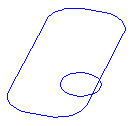You can define a Pattern from the selected surface edges of a Model and add them to the active Pattern. If no specific surfaces are selected, the inserted Pattern is defined using the whole Model.
To insert a Model into a Pattern:
- Select the surfaces on the model you want to create a pattern from.
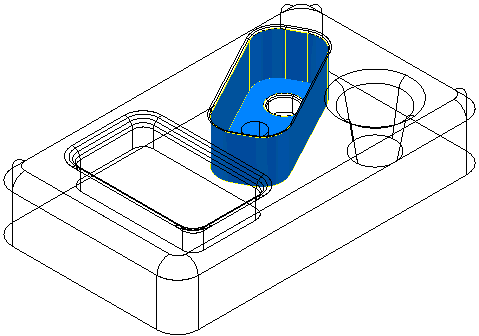
- Click Pattern tab > Edit panel > Insert > Model.
The following pattern is created: