Cutter compensation enables CNC Cutter compensation.
This page contains the following:
CNC cutter compensation — Select for the machine tool to carry out some (or all) cutter compensation. When deselected, PowerMill compensates for the entire tool radius.
When selected, cutter compensation takes place on the machine tool. PowerMill outputs CNC cutter compensation codes.
When deselected, cutter compensation takes place in PowerMill. The toolpath is automatically offset for the tool radius and no G41 or G42 codes are inserted into the NC program.
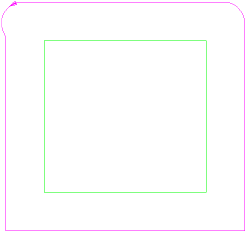
PowerMill assumes you know the accurate tool size, or that toolpaths are generated only when a tool is measured. This is the default option.
Type — Select the type of cutter compensation:
-
Full radius — The machine tool compensates for the entire tool radius.
The machine tool compensates for the tool radius and PowerMill adds arcs to concave corners to protect against the machine tool rejecting the toolpath. The Minimum Radius field controls the size of the arc in corners after a tool radius offset. This enables most machine tools to accurately represent the contour in concave corners.
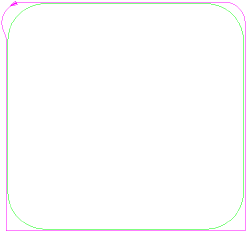
Looking in detail at the top left hand corner:
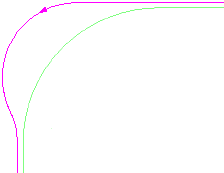
This is often called Part Line Programming.
When using Full Radius, PowerMill can't carry out most collision avoidance checks as the tool diameter isn't known.
-
Tool wear — PowerMill compensates for the nominal tool radius and the machine tool compensates for the difference from nominal.
Tool wear is similar to Full radius, in that the machine tool compensates for the tool radius. PowerMill adds arcs to concave corners to protect against the machine tool rejecting the toolpath. Tool wear corrects the limitations of the Full radius option as PowerMill can use the nominal tool size to check for collisions. Last-minute correction for the actual tool size is applied on the machine, which is where the actual tool size is known. Provided that the actual tools are always smaller than the nominal (how tool wear normally works), then PowerMill can guarantee that toolpaths will not gouge. However, extreme tool wear may result in material being left unmachined.
Minimum radius — Enter the minimum radius of concave corners after applying tool radius cutter compensation. This avoids small arcs which some machine tools have difficulties processing. This option is available only when you have a Type of Full radius.