This example shows you how to create a tool holder profile for several toolpaths.
- From the individual toolcontext menu, select Settings.
- Select the Holder Profile tab.
- Click
 to include all the toolpaths.
to include all the toolpaths. - Enter a Holder Clearance of 2.5.
- Enter a Shank Clearance of 2.5.
- Enter a Tolerance of 0.25.
- Enter a Maximum Profile Diameter of 0.0.
- Click Recalculate Profiles to calculate the holder profile and see if the holder collides with the model.
In this case, one toolpath is fine and one has collisions between the lowest portion of the holder and the model.
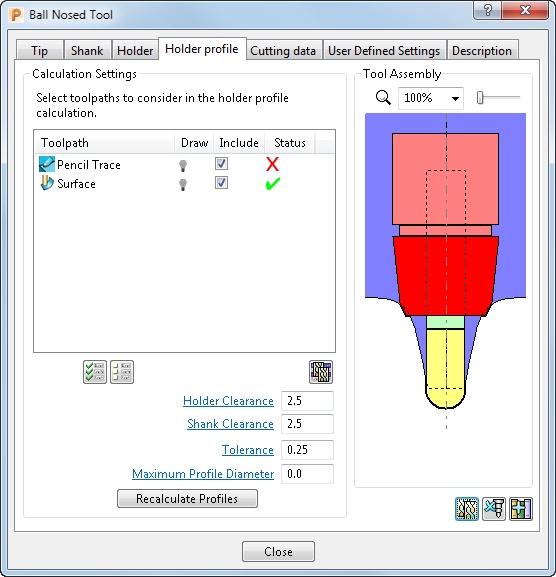
The red component of the tool holder shows the colliding portion.
- Click
- Select the Holder tab.
- Click
 to automatically calculate a more appropriate Overhang.
to automatically calculate a more appropriate Overhang.
Note: You can calculate the tool holder profile automatically as part of the toolpath calculation by selecting Calculate holder profile on the Tool page of the strategy dialog.