Select the Limit Boundary option if you want to limit a new boundary by an existing boundary. These options are only available for: Rest, Selected Surface, Shallow, Silhouette, Collision Safe and Stock Model Rest boundaries.
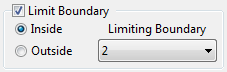
- Limiting Boundary list — Select an existing boundary from the list to make it the limiting boundary.
- Inside — Select this option so the new boundary is inside the limiting boundary.
- Outside — Select this option so the new boundary is outside the limiting boundary.
Note: The limiting boundary cannot itself be limited by another boundary.
This example shows you how to create a selected surface boundary. This uses the cowling.dgk model in the Examples folder.
- Create a simple
User Defined Boundary:

- Create a
Selected Surface Boundary with:
- Limit Boundary selected.
- The user defined boundary as your Limiting Boundary.
- Inside selected.
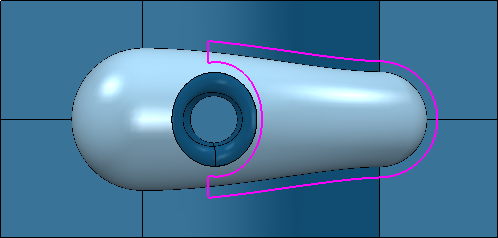
- Selecting
Outside, rather than
Inside produces:

- Create a
Selected Surface Boundary with
Limit Boundary deselected.
