The Details tab of the File Properties dialog contains information about levels and objects for the current model.
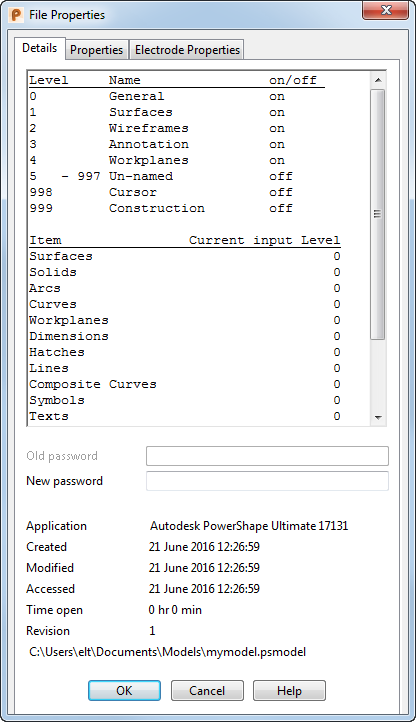
The Details page lists:
- Which levels are turned on and off.
- The current creation levels for objects.
- The number of each type of object in the model.
- The levels where the object types lie.
- Totals for objects lying on multiple level.
Some information is automatically generated, including:
- Details about when the model was created, last modified and last accessed. The length of time that the model has been open is also included.
- Path of the model.
OK — Closes the dialog and saves your changes.
Tip: To print the information, right click the list, and select Print
from the context menu.
To save the information, right click the list, and select Save To File.