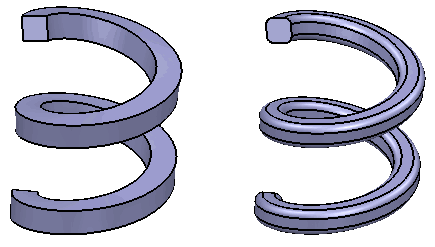When you select a Polygon type spring on the Section page of the Spring dialog, additional options are displayed:
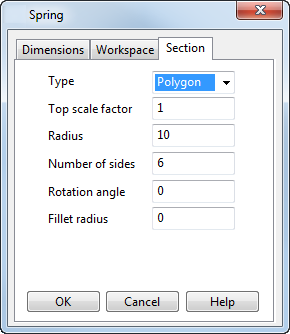
Number of sides — Specify the number of sides for the polygon type spring.
Rotation angle — Specify the rotation angle for the section. The example below shows two, four-sided polygon solid springs. The spring on the left was created with a rotation angle of 0. The spring on the right was created with a rotation angle of 30.
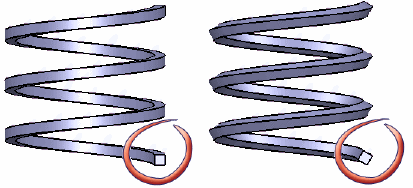
Fillet radius — Enter a radius to create fillet arcs between each straight edge of the polygon type spring. If set to zero, no arcs are created.
The example below shows two, four-sided polygon type solid springs. The spring on the left was created with a Fillet radius of 0. The spring on the right was created with a Fillet radius of 3 and is highlighted to show the fillets.