A workplane is a graphical object defining a local coordinate system.
You can:
- have as many workplanes as you like.
- place workplanes anywhere in the model.
- rotate the axes to align conveniently with features of the model.
The image below shows an example of a local coordinate system:
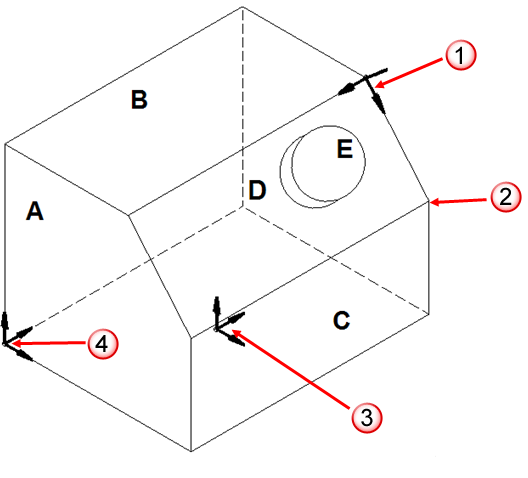
 Local coordinate system (Workplane). Convenient for:
Local coordinate system (Workplane). Convenient for:
- Face D.
- Angled feature E.
 Local coordinates 20,0,0. Global coordinates 437,62.8,28.7
Local coordinates 20,0,0. Global coordinates 437,62.8,28.7
 Global workspace coordinate system for faces A, B, C.
Global workspace coordinate system for faces A, B, C.
 Local coordinate system (Workplane). Ideal for faces A,B,C
Local coordinate system (Workplane). Ideal for faces A,B,C
Only one workplane can be active at a time; this is known as the active workplane. It is shown in red in the default colour scheme. Inactive workplanes are grey.
Any specified coordinates apply to this workplane, not to the global workspace. PowerShape converts the local values to global values automatically and invisibly.
The three axes of a workspace listed below define three planes. These are known as the principal planes:
- the XY plane lies through the X and Y axes.
- the ZX plane lies through the X and Z axes.
- the YZ plane lies through the Y and Z axes.
The Principal plane buttons  on the Status bar identify the principal plane of the workspace. You can see this graphically as the axis of the rotation tracker updates in the modelling window. When clicking the mouse to enter positions in an empty space, the positions lie on the principal plane.
on the Status bar identify the principal plane of the workspace. You can see this graphically as the axis of the rotation tracker updates in the modelling window. When clicking the mouse to enter positions in an empty space, the positions lie on the principal plane.