The Explode toolbars let you create an exploded view of an assembly to show how it is put together:
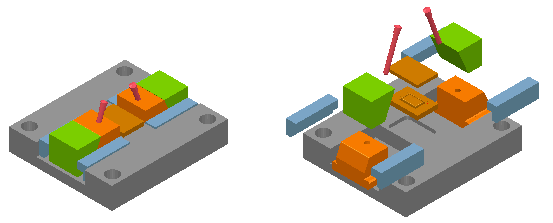
You can explode an assembly using the distance or angle parameter from the relationships of the components:
- Make sure you have an active assembly. Some of its components must contain either a distance or angle relation.
- Click Assembly tab > Modify panel, and choose from:
- Distance Explode — the assembly is exploded using a distance parameter. The view will be exploded along the axis in which the distance was defined when creating the relationship between the components.
- Angular Explode — the assembly is exploded using an angle parameter. The view will be exploded around the axis in which the angle was defined when creating the relationship between the components.
- Use the options on the Explode toolbar to control the explode operation.