You can edit the mark used by multiple points:
- Use Shift+Click to select two or more points.
- Double-click one of the selected points.
- Use the
Multiple Point Editor dialog to edit the marks:
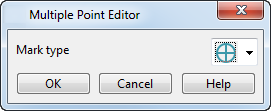
- Mark type — Select a symbol from the list to represent the mark of the selected points.
- OK — Applies the changes to the selected point and closes the dialog.
- Cancel — Closes the dialog without altering the point.