The ribbon contains two types of buttons; menu buttons and split buttons.
When clicked, menu buttons display a list of buttons:
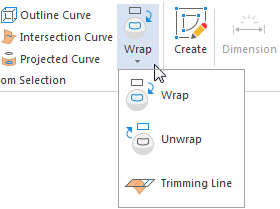
Select the option you want to use from the list.
Split buttons consist of two parts. Click the top part of a split button to select the currently displayed button:
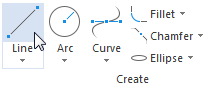
Click the bottom part of a split button to display a list of buttons:
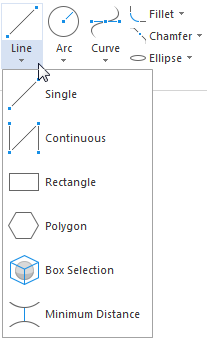
Select the option you want to use from the list. The icon on the top part of the button is updated to reflect your selection.