Use the Angular/Distance Scaler dialog to dynamically change the angle or distance of the relationship between the two components.
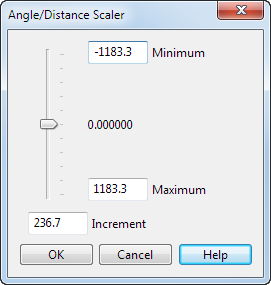
Adjust the following to change the angle or distance between the two components:
- Move the slider to change the angle or distance between the two components. The scale on the slider increases or decreases using the value in the Increment box.
- Enter a different Increment value to change the increment of the scale.
- Enter alternative Maximum and Minimum values for the slider.