You can automatically create detail drawings of hole schedules from an assembly. You can create hole schedules for a mold base design like the one below:
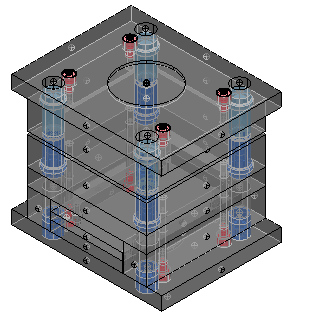
- Click Draft tab > Drawing panel > Component Drawings. The Component Drawing dialog is displayed.
- Set the options in the dialog as required.
- Click OK
A drawing is created for each plate in the assembly, containing:
- Two views of the plate: top and side
- Dimensions of the plate (for molds only)
- A hole schedule and labels
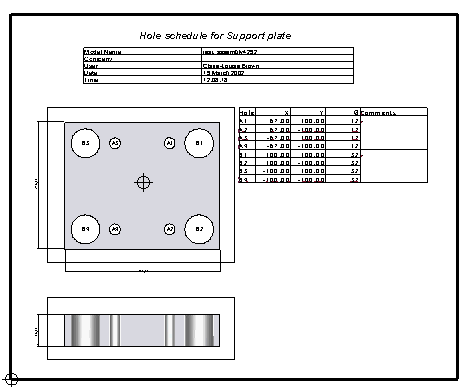
You can customize the drawings using the template model called component_drawing_template.psmodel.