Use the Tolerance/Dual page to change the tolerance/dual options for dimensions:
Tolerance Options
Each dimension can have two tolerance values associated with it. The tolerance values show the range within which a dimension value can vary.

Style — Select the line style of the tolerance from the list.
Character height — Enter the height of tolerance values.
Decimal places — Enter the number of decimal places to display for tolerance values.
Alignment — Select the alignment style for tolerances from the list.
-
 Alignment type 1 — For example, if the upper tolerance is 0.15 and the lower tolerance is -0.05, this is displayed as:
Alignment type 1 — For example, if the upper tolerance is 0.15 and the lower tolerance is -0.05, this is displayed as:

-
 Alignment type 2 — For example, if the upper and lower tolerance are both 0.1, this is displayed as:
Alignment type 2 — For example, if the upper and lower tolerance are both 0.1, this is displayed as:

-
 Alignment type 3 — For example, if the dimension value is 75, the upper tolerance is 0.15 and the lower tolerance is -0.05, this is displayed as:
Alignment type 3 — For example, if the dimension value is 75, the upper tolerance is 0.15 and the lower tolerance is -0.05, this is displayed as:
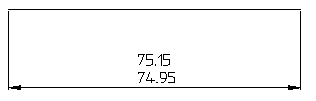
Dual Dimension Options
Dual dimensions are when the dimension values are displayed using a second set of units. The standard units are displayed without brackets and the dual dimension units in brackets.
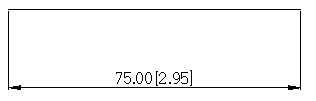
Dual dimension — Select this option to display dual dimensions.
Units — Select the units for the dual dimensions.
Decimal places — Enter the number of decimal places for the dual dimensions.
Tolerance decimal places — If tolerances are displayed, enter the number of decimal places for the tolerances of the dual dimensions.