This page of the wizard gives you the option of creating another slide:
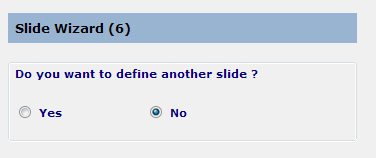
Yes — Return to first page of the Slide Wizard to define another slide:
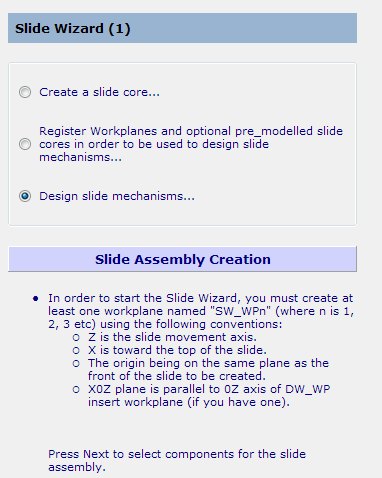
No — Components in the preview slide assembly are created in the mold.
Next — Continue. The action will reflect the selection you have made.
The components in the slides are named with the following string:
Component name+slide mechanism id+(C,R)
where C is the column number and R is the row number.
If there are multiple cavities in the model, the following naming convention is used:
GuideStrip(2)1(2,1)
Slide1(2,1)
If there is a single cavity in the model, the following naming convention is used:
GuideStrip(2)1
Slide1
The number of cavities is defined in the Multiple cavities section of the Core and Cavity Wizard.