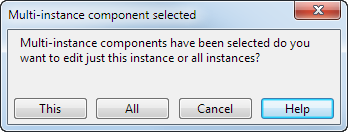
This — The instance you have selected is turned into a single-instanced component. You can now edit the instance you have selected.
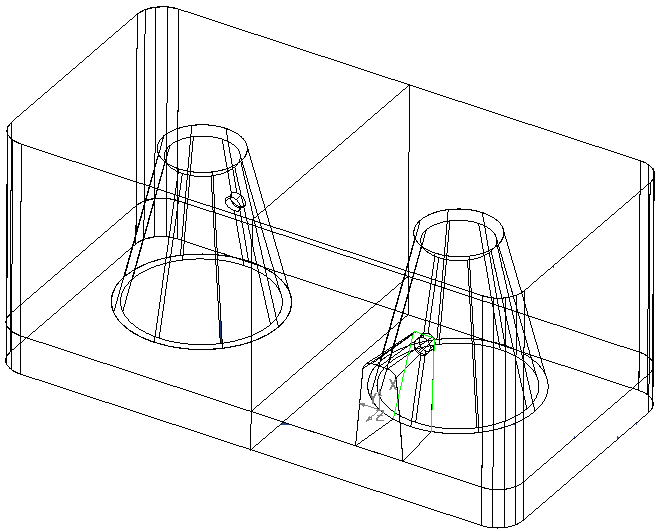
All — A workplane and slide core is created for all the instances of the insert.
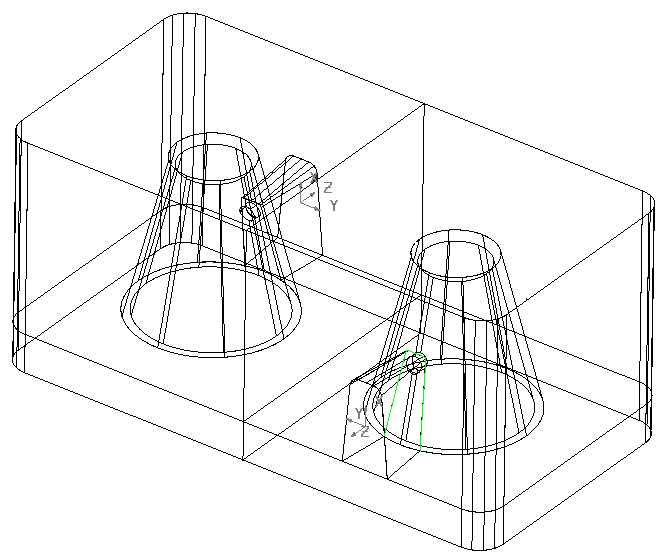
Cancel — Return to Identify Die Inserts page of Slide Core wizard.