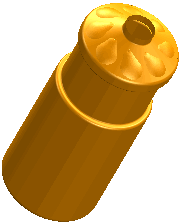To rewrap the 3D relief pattern onto the cone:
- Click Surface tab > Create panel > Wrap.
The Target Selection page of the Rewrap Wizard is displayed.
- Select the cone and click Next.
The Wrapper Selection page is displayed.
- Select the pear pattern on the unwrapped curves. The pattern is displayed in the dialog:
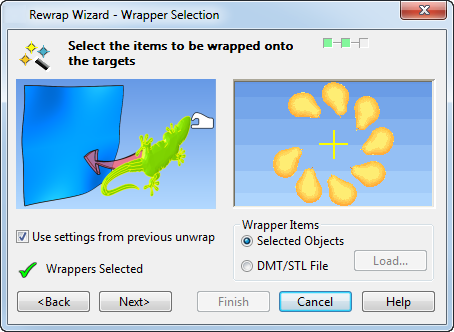
- Ensure the Use settings from previous unwrap option is selected.
- Click Next. The pattern is projected onto the cone surface:
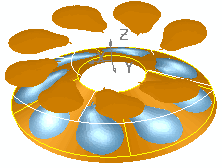
and the Wrap Triangles page is displayed:
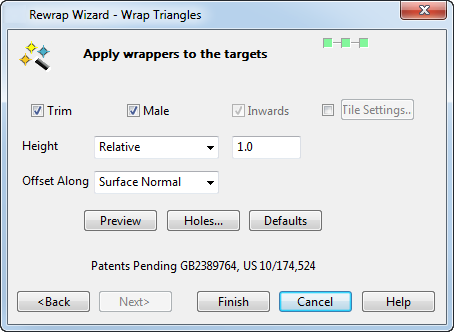
- Click Finish.
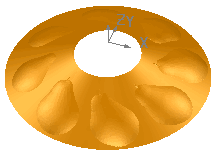
The bottle example shows the effect of this 360-degree conical wrap.