To locate a custom catalog:
- Click Wizard tab > Modify Molds panel > Component.
- In the Choose a Component dialog, hover over the name of the catalog in Custom Catologs list to view the tooltip, showing the path to the catalog.
- Click Manage custom catalogs to display the options.
- Click
Browse to catalog
to display the
Browse For Folder dialog:
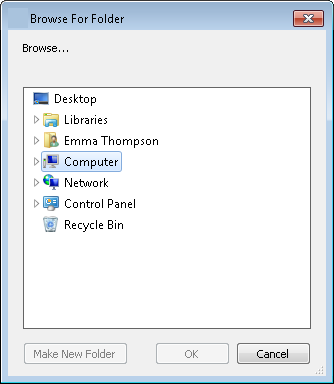
- Navigate to the folder containing the required catalog. The default Windows location for custom catalogs is one of the following:
C:\Users\<user name>\AppData\Roaming\Autodesk\Toolmaker\CustomCatalogs
C:\ProgramData\Autodesk\Toolmaker\CustomCatalogs
You can then copy and paste the custom catalog folder to another computer on the network, to share custom catalogs between users.