Use the Intersect tab of the Position dialog to find the position where two objects intersect.
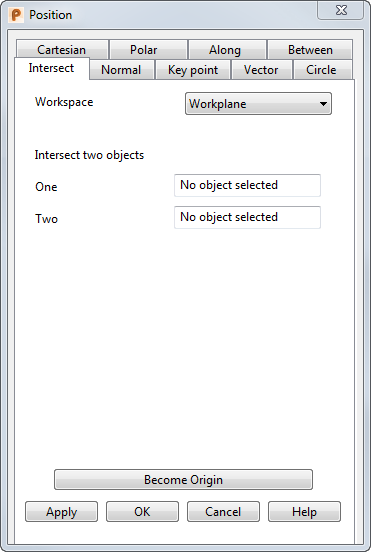
Workspace — Select the workspace you are working in. The available options are:
-
Relative — The position being defined is relative to another position which becomes the origin of the workspace. The positions are aligned with the active workplane or the global workspace if no workplane is active.
Relative mode is not always available since there may not be a suitable relative co-ordinate. In this case, select a suitable position (such as the intersection of two lines) and make it the origin of a relative workspace with the Become Originoption.
- Workplane — The position being defined is relative to the active workplane if one exists.
-
World — The position being defined is relative to the global coordinate system.Note: If any items are locked, the locks are discarded when you select a different workspace.
Select two objects in the model to find the intersection. The names of the selected objects are displayed in the following options:
- One — The name of one of the objects selected is displayed.
- Two — The name of the other object selected is displayed.
To find intersections, PowerShape does the following:
- If the position does not lie on either object, the objects are extended.
- Lines are treated as if they are of infinite length.
The intersection point of two lines that don't cross is shown below.
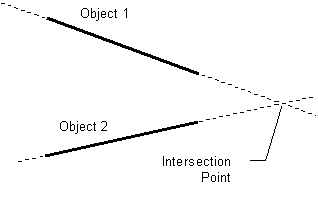
- Arcs are treated as full circles.
- If there are two possible intersections, the intersection position is the one closest to the last mouse click.
- Curves are extended by maintaining the curvature at the end point.
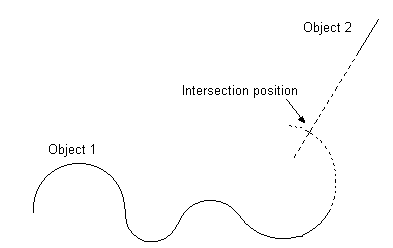
Become origin — Click this button to position the origin at the coordinates specified in the dialog. Any relative coordinates are measured from this origin.
Apply — Inputs the position. If the current operation allows multiple points, the dialog remains displayed ready for you to enter more points. Otherwise, the dialog is closed.
OK — Inputs the position and closes the dialog.
Cancel — Aborts the position entry.