When you open a model that contains component definitions, and the source model was created in a version of PowerShape with a different model version number to the current program, the Check Imported Definitions dialog is displayed. This lists:
- The models where the version number is not the same as the current PowerShape version.
- The component definitions that are affected.
For example:
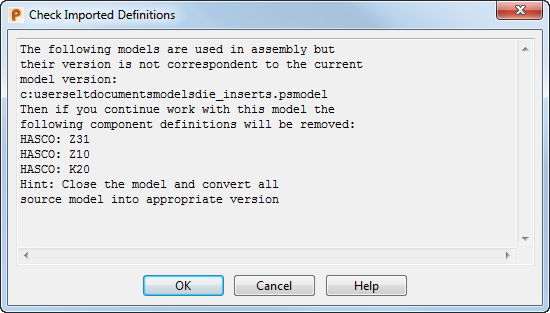
OK — Removes the component definitions from the current assembly.
Cancel — Closes the model.
Tip: If you close the model, you can convert the source model containing the component definitions to the latest model version number.