Use the Datum Workplane page to select the workplane you want to use for the wrapper.
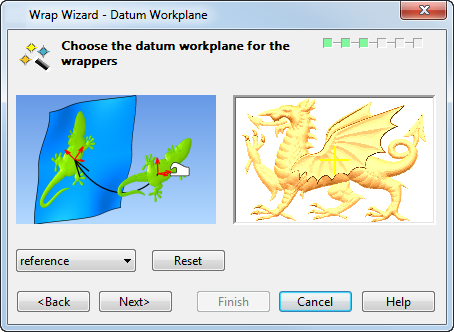
-
Reference — This is a reference workplane that is created automatically at the centre of the wrapper at Z0. The wrapper is wrapped onto the target solid or surface in a position relative to this reference workplane.
If this reference plane is not in the right place, you may need to define one explicitly with its XY plane aligned with the open face of the wrappers.
- World — Refers to the world workplane. The wrapper is wrapped onto the target object in a position relative to the world workplane.
- Reset — Click to reset the reference workplane to align with the workplane of the selection.
- Next — Displays the Wrap Method page of the Wrap Wizard.