To create the slide assembly:
- Click Wizard tab > Create Molds panel > Slide, to display the Slide Wizard:
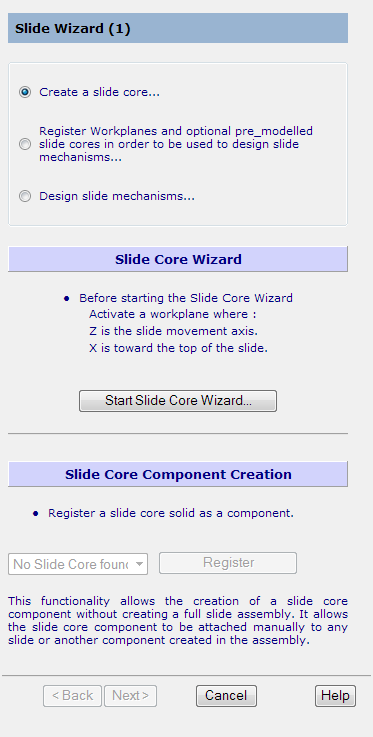
- Make sure you have a registered workplane, with or without a registered solid core.
Note: For further details, see Registering workplanes and solid cores
- Select the Design slide mechanisms option.
- Click Next.