For some applications, such as creating symmetrical designs it can be quicker to use the plane buttons.
Note: The workplane defines the origin of the mirror plane. The example uses a workplane on the object. Defining a different workplane will give different results.
To mirror an object using a plane button to define the mirror plane:
- Select the object to mirror.
- Click Edit tab > Transform panel > Mirror.
- Select one of the plane buttons
 on the
Mirror toolbar to mirror the objects on the opposite side of your chosen plane.
on the
Mirror toolbar to mirror the objects on the opposite side of your chosen plane.
A preview of the mirrored object is displayed, together with the mirror plane.
With YZ selected:
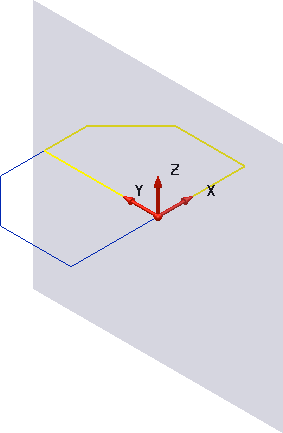
With ZX selected:
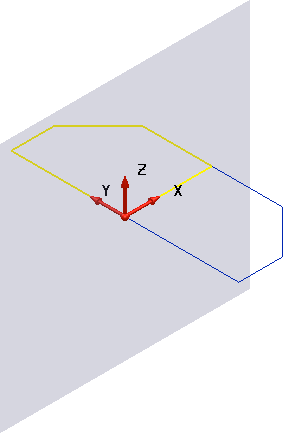
- Click
Apply
 to accept the changes or
Cancel
to accept the changes or
Cancel
 .
.