Use this page to select and identify the core and cavity inserts. Inserts can be solids or components.
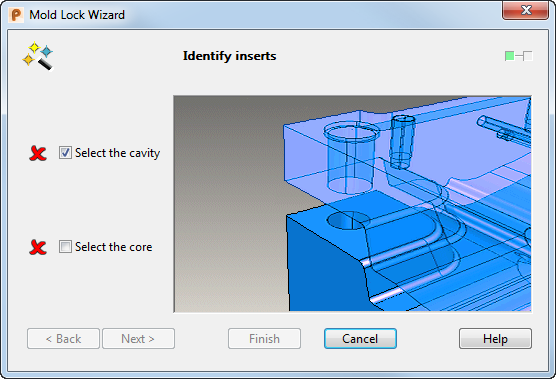
Select the cavity — Select the cavity insert.
Select the core — Select the core insert.
Next — When you select this option and have selected any multi-instance components, the Multi-Instance Components dialog is displayed. Otherwise, the Define mold locks page is displayed
If you make an incorrect selection, an error message is displayed. Examples of incorrect selection are:
- The item selected is not a solid or component
- Multiple items have been selected
- The same item is selected for both core and cavity