You can make pcurves from wireframe lying on a surface, within tolerance, or by projecting wireframe onto a surface:
- Select the surface.
- Click
 on the
Trim Region toolbar, to display the
Make Pcurve dialog:
on the
Trim Region toolbar, to display the
Make Pcurve dialog:
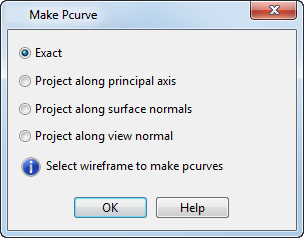
- Select the pcurve creation method:
-
Exact — This allows you to make pcurves from wireframe lying on the surface.
After you have selected Exact, select the wireframe
 .
.
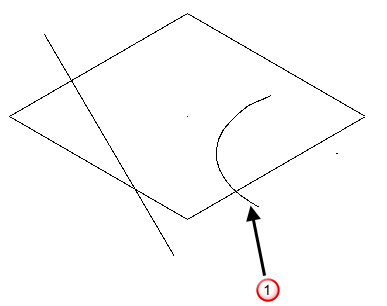
Only select a wireframe lying on the surface because any wireframe lying above or below the surface cannot be used to make pcurves with this method.
The pcurves created are only made with the wireframe touching the surface and any part of the wireframe extending beyond the surface is ignored. This is shown below
 .
.
The wireframe has not been drawn to show the pcurves more clearly.
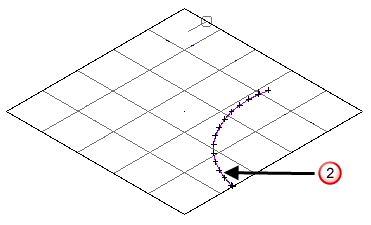
-
Project along principal axis — Select this option to create pcurves on a surface by projecting the selected wireframe along the current principal axis, independent of view direction. This can be thought of as shining a light onto the wireframe down the principal axis and creating a pcurve from its shadow.
Select the wireframe to project onto the surface
 . You can select any wireframe, regardless of whether it lies on the surface.
. You can select any wireframe, regardless of whether it lies on the surface.
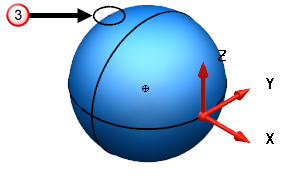
The pcurves are created by projecting the wireframe selection onto the surface, along the principal axis
 . In the example below, the principal axis is in the Z direction.
. In the example below, the principal axis is in the Z direction.
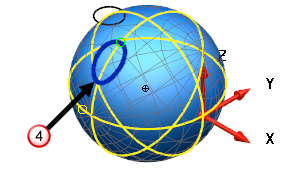
-
Project along surface normals — Select this option to create pcurves on a surface by projecting the selected wireframe along the surface normal, independent of view direction. This can be thought of as shining a light onto the wireframe down the surface normal axis and creating a pcurve from its shadow.
Select the wireframe to project onto the surface
 . You can select any wireframe, regardless of whether it lies on the surface.
. You can select any wireframe, regardless of whether it lies on the surface.
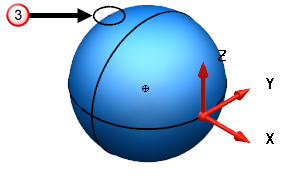
The pcurves are created by projecting the wireframe selection onto the surface, along the surface normal
 .
.
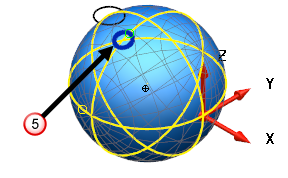
-
Project along view normal — Select this option to create pcurves on a surface by projecting the selected wireframe along the view normal, independent of the principal axis. This can be thought of as shining a light onto the wireframe through the screen and creating a pcurve from its shadow.
Select the wireframe to project onto the surface
 . You can select any wireframe, regardless of whether it lies on the surface.
. You can select any wireframe, regardless of whether it lies on the surface.
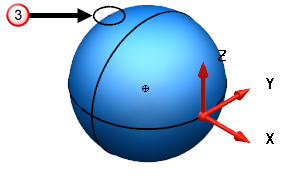
The pcurves are created by projecting the wireframe selection onto the surface, along the view normal
 . In the example below the view direction is ISO 1.
. In the example below the view direction is ISO 1.
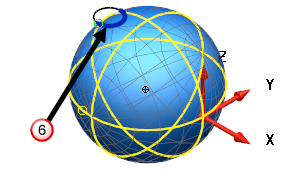
-
Exact — This allows you to make pcurves from wireframe lying on the surface.
- Select the wireframe to create the pcurves from.
The pcurves are created.
- Click OK to close the dialog.
To create wireframe curves from pcurves:
- In Pcurve edit mode, select the pcurve.
- Click Home tab > Utilities panel > Convert > Wireframe.