Use the
 option on the
Rotate toolbar to specify the rotation axis, using an arc specified by three points.
option on the
Rotate toolbar to specify the rotation axis, using an arc specified by three points.
- Select the face to be rotated.
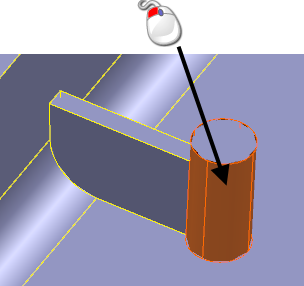
- Click Edit tab > Transform panel > Rotate to display the Rotate toolbar.
- Click
 .
.
The toolbar is updated to reflect your selection.
- Click three points to specify an arc. For example, select
 ,
,
 , and
, and
 . The rotation axis is created at the centre of the arc:
. The rotation axis is created at the centre of the arc:
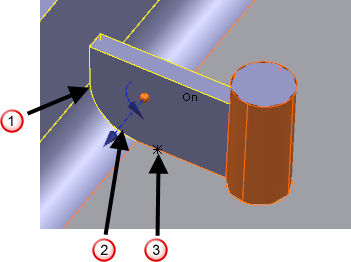
- Enter a value in the toolbar to specify the
Angle, or click and drag the face as shown below:
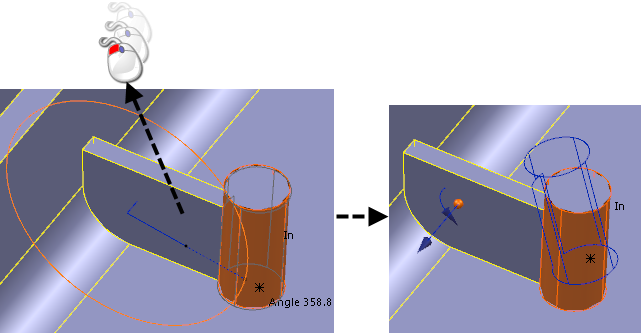
- Release the mouse button when the face is in the required position.
- Click
 to rotate the face and update all associated geometry.
to rotate the face and update all associated geometry.
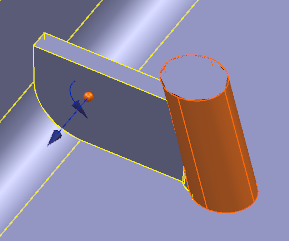
- Click
 to close the toolbar.
to close the toolbar.