Use the Mirror toolbar to mirror selected solid faces:
- Select the solid. Zoom in and rotate the model so that the solid faces are clearly visible:
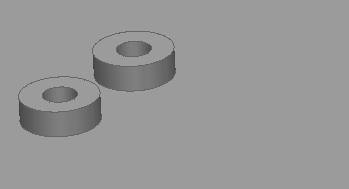
- Select the faces to mirror
 .
.
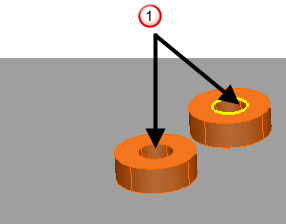
- Click Edit tab > Transform panel > Mirror to display the
Mirror
toolbar:

- Click
 . The cursor changes to
. The cursor changes to
 .
.
- Click to define the start point of the mirror plane. As you move the mouse, the line and the mirrored objects are displayed.
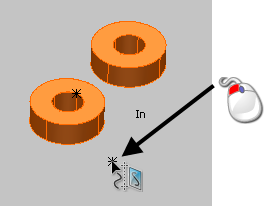
- Click to define the end point of the mirror plane. The mirror plane is displayed
 with a preview of the mirrored object
with a preview of the mirrored object
 .
.
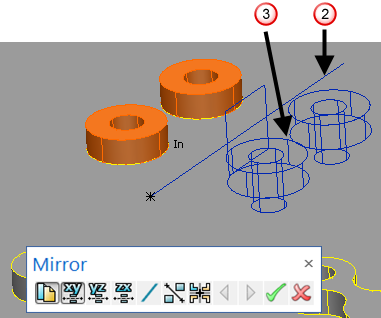
- Click
 to update the model.
to update the model.
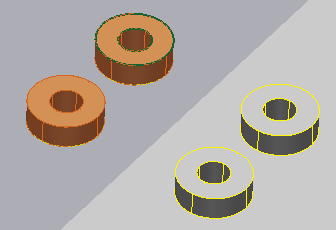
- Click
 to close the toolbar.
to close the toolbar.