You can thicken meshes inwards, outwards, or in both directions. The default setting is to thicken in both directions, so that the original item is in the middle.
To thicken a mesh:
- Select a mesh.
- Click Mesh Tools tab > Triangles panel > Thicken to display the
Thicken Mesh dialog:
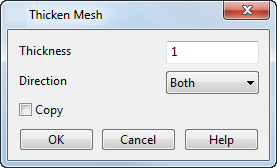
- Enter a Thickness to set the thickness required for the mesh.
- Choose the
Direction. Select:
- Inward to apply the whole thickness in the inward direction.
- Both to apply half the thickness in each direction.
- Outward to apply the whole thickness in the outward direction.
- Select the Copy option to thicken a copy of the mesh and keep the original unchanged.
- Click OK to thicken the mesh and close the dialog.