Use this page to preview and finish the unwrap.
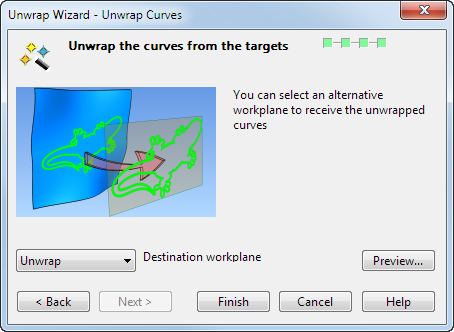
Select the destination workplane for the unwrapped curve from the following:
- Unwrap — This is the default workplane.
- World — Refers to the world workplane. The curves will be positioned relative to the world workplane when they are unwrapped from the target object.
- Preview — This unwraps and positions the curves on the selected workplane. This enables the unwrapped curves to be modified and then wrapped back onto the target object using the Rewrap Wizard.
Finish — Completes the unwrapping process.