To use general morphing options on a mesh:
- Click Edit tab > Morph panel > All to display the
Morphing
dialog.
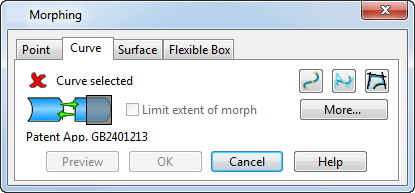
- Use the tabs on the dialog to deform the active mesh into a different shape.
Note: This is the same as the dialog used with
solid morphing.