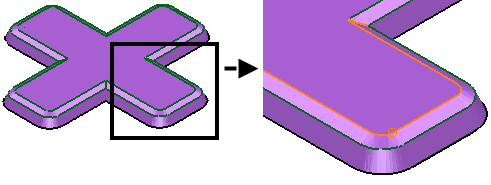To create a curve on a mesh where discontinuities are greater than a certain angle:
- Select a mesh.
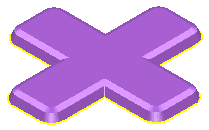
- Click Mesh Tools tab > Create panel > Discontinuity.
The Mesh Discontinuities dialog is displayed:
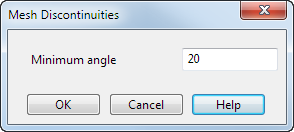
- Enter the minimum discontinuity angle or right-click to open the Calculator.
- Click
OK
to create composite curves where the discontinuities are greater than the angle that you entered.