The following example shows you how to scale the body of a wine glass, while keeping the stem of the glass the same length.
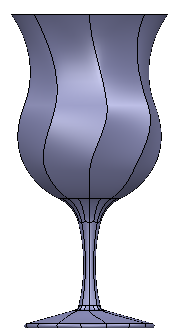
- Define the stem surfaces as a user-defined feature.
- Using the Set Constraints for feature dialog, add a
Fixed Size constraint on the user-defined feature in X, Y and Z direction, moving the Z coordinate of the origin of the
Constraint Plane to
-33.72899.
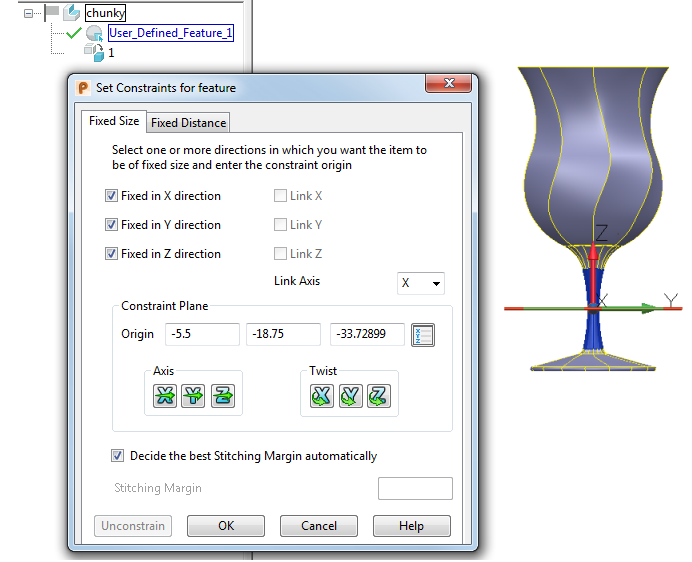
- Scale the wine glass uniformly by a factor of
1.2
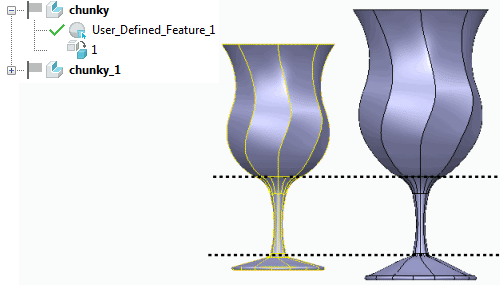
The body of the wine glass is scaled, but the stem of the glass is the same size as the original.