The following example shows how to scale a bottle while maintaining its thickness.
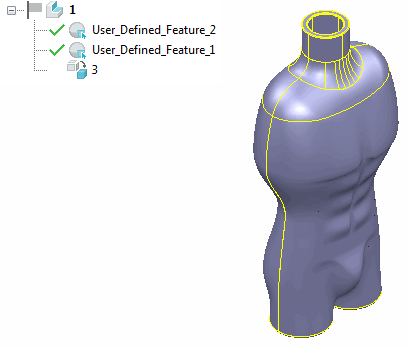
- The model above has two user-defined features:
User_Defined_Feature_1 - the bottle inner.
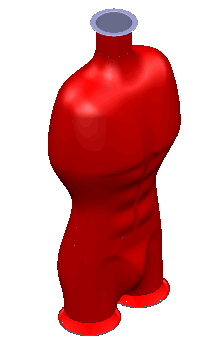
User_Defined_Feature_2 - the bottle outer.
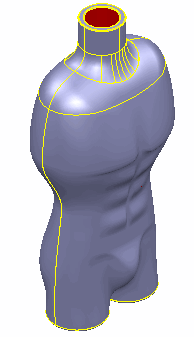
- Using the Set Constraints for feature dialog, add a Fixed Distance constraint on the user-defined feature, so that User_defined_Feature_2 remains a fixed distance from User_Defined_Feature_1.
- Scale the bottle uniformly with a factor of
1.2
The bottle is scaled in size, but the thickness of the bottle remains the same because of the fixed distance constraint.
You can compare the thickness of the two bottles using Visualisation tab > Model panel > Dynamic Sectioning.
Note: Scaling with constraints applies changes to the shape of the model. The stretching process may affect its features, so it is advisable to have only user-defined features in the model when using constrained scaling.