Use the Text page to specify the default settings for creating annotation text.
- Click File > Options > Application Options > Drafting > Text.
- Use the options to specify the default text options, as follows:
- Use the
General Text Properties area to modify the properties of the characters:
- Height — Enter the height of the largest character.
- Pitch — Enter the extra spacing between two characters. It is calculated as a multiple of the height of the text.
- Spacing — Enter the spacing between lines of text in the same block. It is also specified as a multiple of the height of the text. Use the text box to change the spacing.
- Kerning — Select this option to allow overlaps between letters.
- Use the
Text Alignment area to modify the justification and origin point of the text:
- Justification — Select an option to specify the alignment of text in the block.
- Origin — Select an option to specify the origin of the block used to position the text. It can be set at a corner, a mid-point on a side, or the centre of the text box.
- Use live text editor for truetype fonts — Select this option to create and edit text using the text insertion mode. The rubber-banded box is displayed around the text to indicate you are in text insertion mode. Deselect this option to create and edit all text fonts in the same way as the Duct font using the Edit Text dialog.
- Special characters — Enter or paste special characters from the Unicode Character Map dialog. The characters are stored in the model and are available in the Character list on the Text toolbar.
- Use substitution font For special characters — Select this option to use the Substitution Font for the special characters in the list on the Text toolbar
- Substitution font — Select the font to be used by substituted strings. If you select Toolbar Font, the font on the toolbar is used.
-
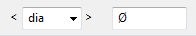 — Use these boxes to specify substitution strings. Enter the string you want to substitute in the left box, and enter its replacement in the right box. Three standard substitution strings are provided:
— Use these boxes to specify substitution strings. Enter the string you want to substitute in the left box, and enter its replacement in the right box. Three standard substitution strings are provided:
- <dia> — diameter symbol
- <deg> — degree symbol
- <p/m> — plus/minus symbol
The standard strings are also used by balloons and dimensions.
When you type <dia> in PowerShape and deselect the text, the diameter symbol is substituted. If you edit the text, the <dia> string is displayed again.
To specify your own strings:
Enter the string you want to substitute in the left box. A maximum of three characters is allowed.
In the right box, enter the replacement string.
Ensure you enclose the string in < > when you type the text in the graphics window.
If you change a replacement string, all instances of the substitution string are updated. This also applies to the standard strings.
Delete — This deletes the substitution string displayed in the box enclosed in < >. You cannot delete the standard substitution strings.
- Use the
Font paths area to specify the location of externally created font files:
- Click
 to display the
Browse for folder dialog.
to display the
Browse for folder dialog.
- Choose a font directory from the tree and click OK.
- Click