Use the Command Window to type commands directly.
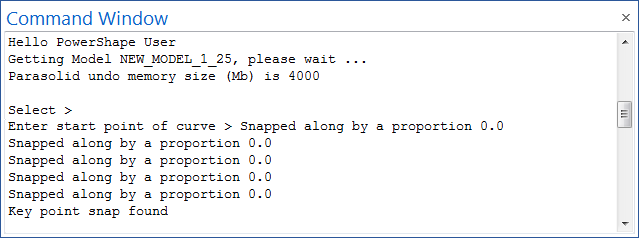
The window also enables you to view commands and macros as they are run:
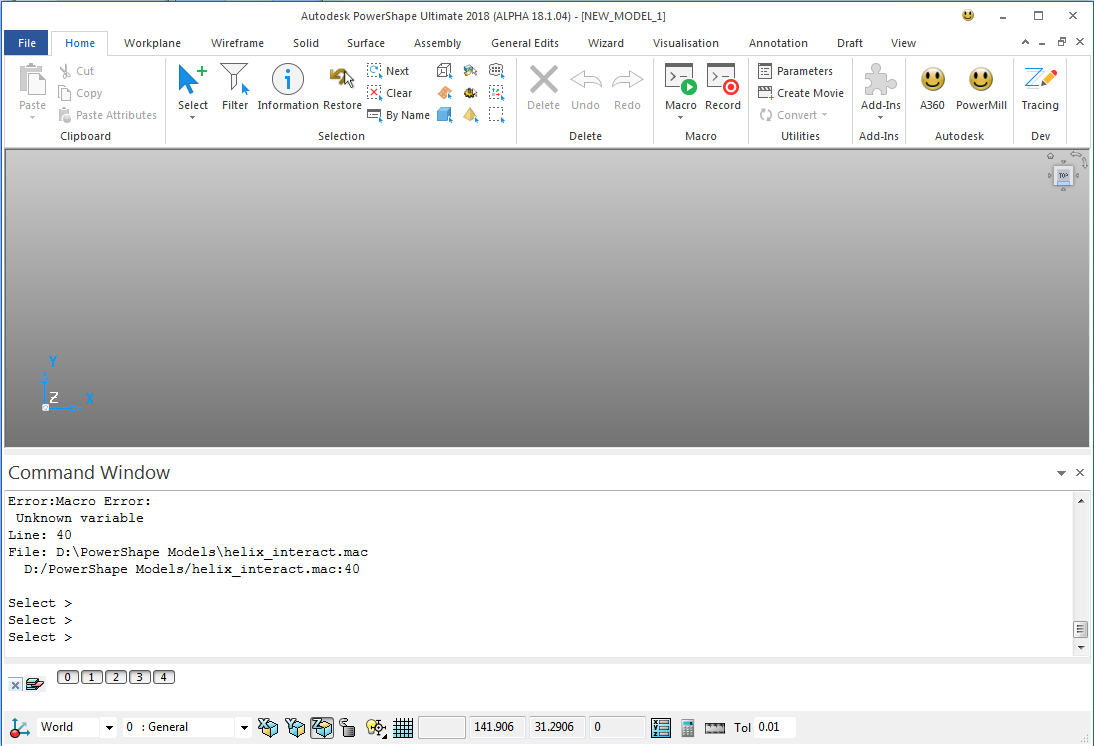
The Command Window can appear in two different forms:
- Docked — The window appears at an edge of the graphics window. To dock the Command window, move it over one of the edge indicators that are displayed when you drag the Command window.
- Floating — The position of the Command window is independent of the graphics window. To float the Command window, click and drag its title bar.
To close the Command window, click
 .
.