Use the Schedule page to specify settings for creating and appending schedules.
- Click File > Options > Application Options >
Drafting > Schedule.
Note: If you have Microsoft Excel installed, the Use spreadsheet to create schedule option at the bottom of this page is selected by default and the other schedule options are unavailable. This enables the enhanced Schedules and Bill of Materials functionality. If you do not have Microsoft Excel installed, this option is deselected. Deselect this option manually if you do not wish to use the enhanced functionality.
- Use the options to specify the default schedule settings, as follows:
-
Colour automatic labels by series — Select this option to change the colour of the labels as the series changes, for example:
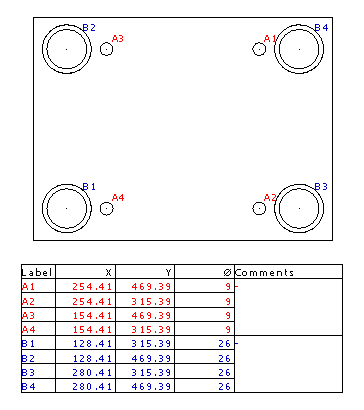
- Font — Select the colour used by the text.
- Frame — Select the colour used by the lines of the frame.
- Use workplane as Z reference — Select this option to use the workplane to calculate the Z position.
- Z coordinate — Select this option to include the Z coordinate in the schedule.
- Hole rotation — Select this option to include columns for the X and Y rotation angle of the hole.
- Comments — Select this option to include a column to add your comments when creating a schedule.
- Depth — Select this option to include a column with depth when creating a schedule for assembly and solid holes.
- Hole thread details — Select this option to include column for the pitch, depth, and start Z of the hole.
- Hole thread name — Select this option to include a column that lists the name of the standard and size of the thread.
- Hole tolerance — Select this option to include a column for the hole tolerance.
- Include diameter value — Choose whether to display a column for diameter values. There are three options: Auto, On, and Off. Auto displays a diameter only if the schedule item is defined from the centre of a circle. On always displays a diameter column and a hyphen (-) is displayed if the schedule item is not defined from the centre of a circle. Off never displays a diameter column.
-
Text height — Enter the text height of the hole schedule text.
Note: This option is only available when Use spreadsheet to create schedule is deselected.
- Diameter/depth decimal places — Enter the number of decimal places to display for the diameter or depth value. If the units for the model are inches, additional decimal places are displayed.
- Coordinate decimal places — Enter the number of decimal places to display for the coordinates. If the units for the model are inches, additional decimal places are displayed.
- Automatic labelling — Select this option to display a label next to each object used in a schedule. The column heading of the object in the schedule is Label. If you deselect this option, no labels are displayed and the name of the object is used in the schedule. The column heading of object in the schedule is the name of object type (for example, workplane).
- Fit columns to width — Select this option to set the widths of the X, Y, Z and diameter columns to the size specified in Column Width. Deselect it to enable PowerShape to set the width of the columns automatically, to fit the size of the widest entry.
- Column width — If you select Fit columns to width, enter the size of the width of the column. If the widest entry is larger than the specified width, all columns resize to fit that entry.
-
Holes To Include — Select which holes to include in a schedule:
- At any angle — Include holes that are at any angle to the view.
- Normal to the view — Include only holes that are normal to the view.
- Whose faces are normal to the view — Include only holes whose face is normal to the view.
- Show only holes at front — Select this option to show only holes at the front of the view.
- Include pre-drilled holes — Select this option to include any pre-drilled holes in the object. Pre-drilled holes exist in some Toolmaker components such as core and cavity plates.
- Sort method — Select how you want to label objects in the same series.
- Use spreadsheet to create schedule — If you have Microsoft Excel installed, this option is selected by default and the other schedule options are unavailable. This enables the enhanced Schedules and Bill of Materials functionality. If you do not have Microsoft Excel installed, this option is deselected. Deselect this option manually if you do not wish to use the enhanced functionality.
The labels on the circles below use the Sort Left To Right Then Back Again method
 .
.
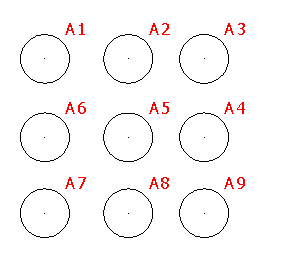
The same circles are shown using the Sort Up Then Down method
 .
.
