Use options on the third page of the Mold Base Wizard as follows:
-
 — Click this button to save the current mold parameters as a mold configuration:
— Click this button to save the current mold parameters as a mold configuration:
- Enter a Configuration name.
- Click Save
This configuration will include:
- catalog.
- mold size.
- mold type.
- guide pillar placement.
- list of plates (including all blank plates that have been added manually).
- auxiliary components and dimensions.
-
 — Click this button to load a saved mold configuration:
— Click this button to load a saved mold configuration:
- Select the name of the saved configuration from the list.
- Use the following as required:
- Click
 to rename the mold configuration.
to rename the mold configuration.
- Click
 to delete the mold configuration.
to delete the mold configuration.
These parameters are applied to the new mold.
- Click
-
 — Click this button to load a recently used mold configuration:
— Click this button to load a recently used mold configuration:
- Check your parameters before creating the mold base:
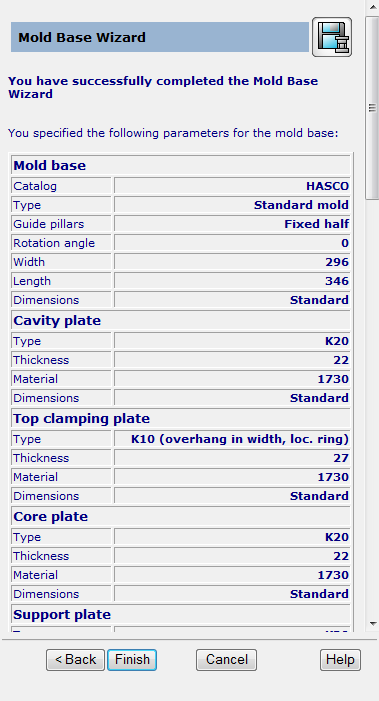
Click Finish. Wait a short time for the mold base to be created:
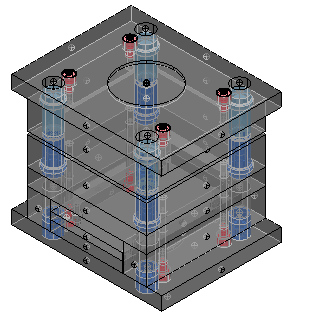
Change the view to ISO1 so that you can see the components clearly as they are created.