You can display curvature combs on selected curves, composite curves and surface curves.
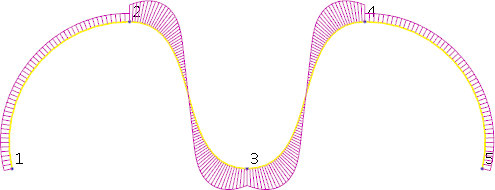
Curvature combs represent the curvature along a curve. The curvature combs are shorter where there is less curvature and larger where there is more curvature.
By default, two curvature combs are drawn: one along the normal to the curve and the other along the normal to the view. You can decide which curvature combs to display using the Curve Analysis page of the Options dialog (File > Options > Application Options).
Curvature combs along the normal to surface curves represent the normal curvature along the curves and point along the normal to the surface
 .
.
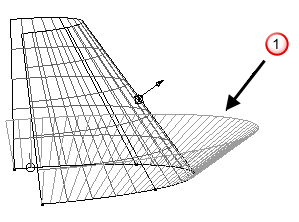
To display curvature combs:
- Select a curve.
- Click Curve Tools tab > Modify panel > Combs to turn the combs on or off.
Note: You can set the size and density of the combs using the
Comb Scale option on the
Curve Analysis page of the
Options dialog (File > Options > Application Options).