Use the G2 Curve Fairing dialog to edit the shape of a G2 curve.

Point — This is the selected point. You can change this using the selector.
 — To set the tangent direction precisely, click this button to display the
Direction dialog. Complete the dialog with new direction values and click
OK.
— To set the tangent direction precisely, click this button to display the
Direction dialog. Complete the dialog with new direction values and click
OK.
X Y Z — These are the coordinates of the selected point. You can use the arrow buttons to increase or decrease the values by 1 mm (even if the units are imperial).
Bias — (Not available for end points on open curves) Changes the direction of the curve as it passes through the point. You can also use the slider to change the bias value.
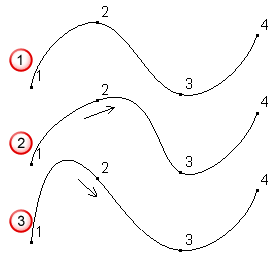
-
 — Original curve.
— Original curve.
-
 — Increase bias at point 2.
— Increase bias at point 2.
-
 — Decrease bias at point 2.
— Decrease bias at point 2.
Magnitude — (Available only for end points on open curves). Edits the tangent magnitude of the point. You can also use the slider to scale the magnitude value.

-
 — Original curve.
— Original curve.
-
 — Increase magnitude at point 2.
— Increase magnitude at point 2.
-
 — Decrease magnitude at point 2.
— Decrease magnitude at point 2.
Tension — (Not available for end points on open curves) Edits how sharply the curve bends on either side of the point. You can also use the slider to change the tension value.

-
 — Original curve.
— Original curve.
-
 — Increase tension at point 2.
— Increase tension at point 2.
-
 — Decrease tension at point 2.
— Decrease tension at point 2.
OK — Saves the changes and closes the dialog.