In composite curves, Merge & Spline removes gaps and redefines points within tolerance. In curves, Merge & Spline just redefines points within tolerance.
To merge and spline a curve:
- Select one or more curves.
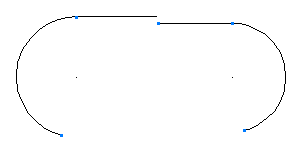
- Click Curve Tools tab > Modify panel > Merge & Spline.
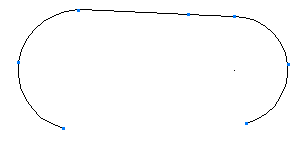
Note: You can change the tolerance to which the curve is merged and splined using
Tol
on the
Status bar.