Use this page of the dialog to specify the Workspace details of the spring.
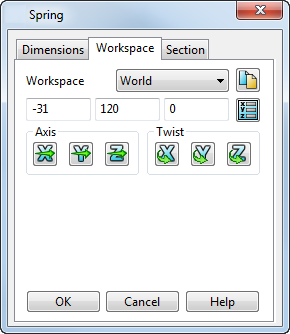
Workspace options — These options allow you to:
- define the Workspace in which to edit the primitive, by selecting a workplane from the drop-down list.
- create a copy of the workplane by clicking
 on the dialog.
on the dialog. - define a new origin of the primitive by entering new X, Y, Z values or clicking
 to display the Position dialog.
to display the Position dialog. - change the direction of its Axis by clicking
 ,
,  , or
, or  to open the Direction dialog.
to open the Direction dialog. -
Twist it about its axis by clicking
 ,
,  , or
, or  to open the Calculator dialog. Use the calculator to define the distance by which you want to twist the primitive.
to open the Calculator dialog. Use the calculator to define the distance by which you want to twist the primitive.
OK — Accepts the changes and closes the dialog.