PowerShape calculates the volume of surfaces as follows:
- Looking perpendicular to the active plane, the projected volumes (Vol A) under the outside surface are calculated.
- Looking perpendicular to the active plane, the projected volumes (Vol B) under the inside surface are calculated.
- Vol A is deducted from Vol B to give the projected volume.
With the following closed surface example, there is no ambiguity, so the calculated value is the actual volume contained by the surface.
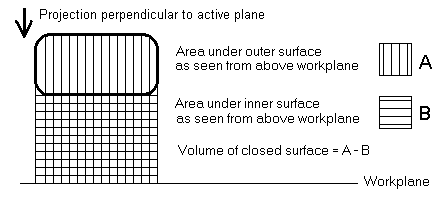
However, the volume of an open surface is ambiguous and varies according to how it is projected on to the workplane. The illustration below shows how the calculated values can vary depending where the active workplane falls in relation to the surface.
A bottle is a good example of how the projections can affect the results. When standing upright above the workplane, the volume under the upward facing, outer surface does not include the neck. When the volume under the upward facing inner surface is subtracted from it, the result is not the capacity of the bottle.
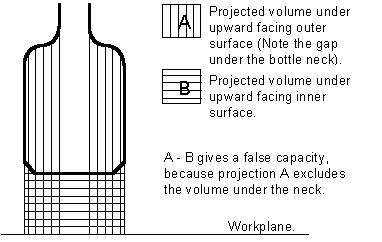
Inverting the bottle causes a similar problem. However, if the bottle is placed on its side, the open neck does not distort the calculations because it cannot be seen from above the workplane. The capacity is calculated correctly.
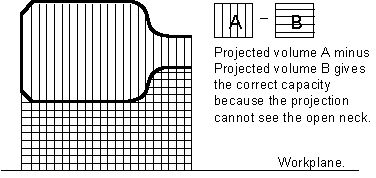
With complex curved open surfaces, which do not have a flat open area, you need to be aware that the calculated values vary according to the surface position relative to the workplane. If possible, close all surfaces before calculating the projected volume or arrange the active workplane so that any openings are on the workplane or perpendicular to it.
The following diagram shows how a bottle model can be arranged above a workplane  to produce a “correct” volume.
to produce a “correct” volume.
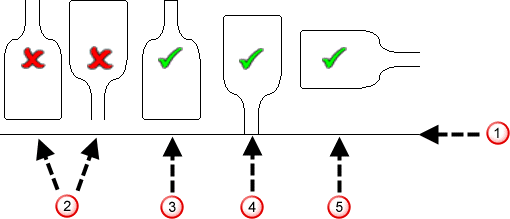
 Central cylinder missing from parts of calculations.
Central cylinder missing from parts of calculations.
 Closed surface.
Closed surface.
 Open edge is on a workplane.
Open edge is on a workplane.
 Open edge is perpendicular to the workplane.
Open edge is perpendicular to the workplane.