Use this page of the dialog to specify the Dimensions of the spring.
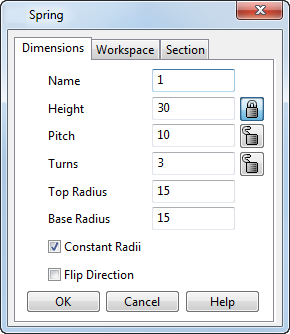
Name — Enter a name for the spring.
Height — Enter the overall vertical height of the spring. The height can also be changed by dynamically dragging the arrow handle at the top of the spring.
Pitch — Enter the vertical distance between consecutive turns.
Turns — Enter the number of turns in the spring.

 — Lock or unlock the Height, Pitch and number of Turns for the spring. When a dimension is locked, it is not changed when another dimension is changed. For example, if the height is locked and you change the pitch, the number of turns changes to keep the definition consistent.
— Lock or unlock the Height, Pitch and number of Turns for the spring. When a dimension is locked, it is not changed when another dimension is changed. For example, if the height is locked and you change the pitch, the number of turns changes to keep the definition consistent.
Top Radius — Enter the radius for the top of the spring. The top radius can also be changed by dynamically dragging the arrow handle at the top of the spring.
Base Radius — Enter the radius for the bottom of the spring. The base radius can also be changed by dynamically dragging the arrow handle at the bottom of the spring.
Constant Radii — Select this option to keep the base and top radii equal.
Flip Direction — Select this option to flip the direction of the spring between clockwise and counter-clockwise.
OK — Accepts the changes and closes the dialog.