Use this dialog to update imported component definitions, as follows:
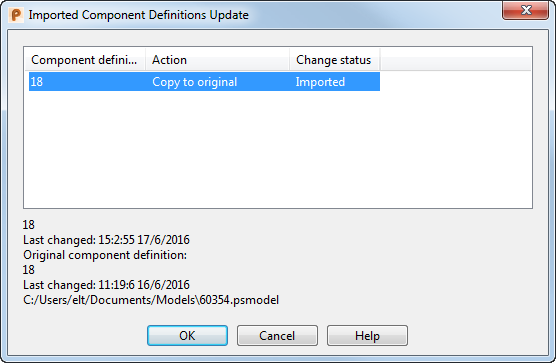
Component definition — The name of imported component definition to be synchronized. There is an entry for each updated component definition.
Action — Right-click Action and select one of the following options to specify how the component definitions are synchronized:
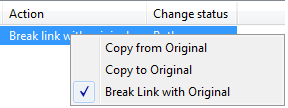
- Copy from original — Replace the imported component definition with its original.
- Copy to original — Replace the original component definition with the imported one.
- Break link with original — Convert the imported component definition to local. From this point, the component based on the imported component definition will be unaffected by changes to the component definition in the Component Library.
Change status — The status of the original and imported component definitions relative to each other. This will be one of the following:
- Original — The original component definition has been changed.
- Imported — The imported definition has been changed.
- Both — The original and imported definitions have both been changed.
The following information about the selection is displayed below the list of component definitions:
- Name of current component definition
- Time of the last changed to this definition
- Name of original component definition
- Time of last change to the original definition
- Path to the model that contains original definition
OK — Component definition is synchronized.